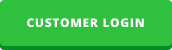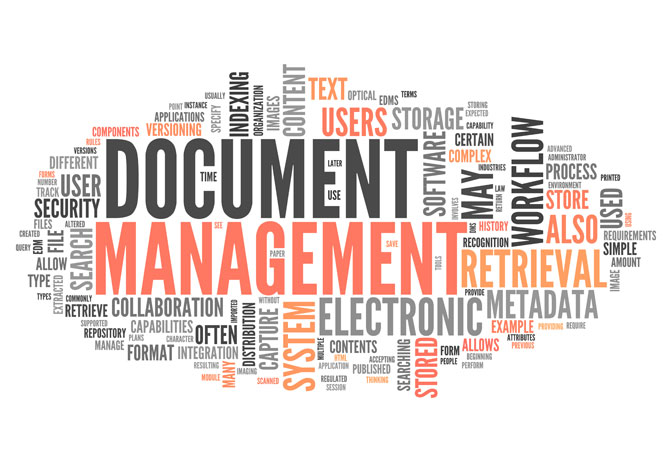Capturing information is the first step in any Enterprise Content Management (ECM) solution. An organization’s capture strategy can determine the success or failure of their overall ECM initiative. The right capture technology can improve entire business workflows such as order-to-cash, service request-to-resolution, or onboarding processes.
A successful capture strategy using ECM software can also improve an organization’s information throughput, increase customer service and better support employees. Whether information arrives as online content, electronic documents, emails, or hardcopies, the advantages of an optimized capture strategy are hugely beneficial.
Six Steps to Optimize A Document Capture System
There are six key steps to optimize an organization’s information capture capabilities.
Step 1: Assess The Information Inputs.
A strong capture optimization process begins with a thorough evaluation of an organization’s current document management workflow. How effective are the processes and are they user-friendly? The most glaring inefficiencies occur when an organization has large amounts of paper documents stored in filing cabinets. Digitizing hardcopy documents immeasurably improves overall company productivity by allowing greater accessibility of information.
To complete this assessment, the ECM implementation team should calculate the percentage of information coming in from email, fax, scans, and collaborative documents in word programs, ERP systems, CRM or any other LOB applications. The organization also needs to evaluate whether or not there is a need for physical documents at all, and how frequently employees collaborate on documents. The key factor is ensuring digital content, stays digital: nothing gets printed only to be scanned.
Step 2: Evaluate The Organization’s Readiness for Change.
The leaders of an organization must become familiar with the operational changes a new ECM system requires by anticipating how an ECM system will impact each department. Once the organizational assessment is complete, consider how best to communicate potential changes to each stakeholder, and prepare a training program to familiarize staff with the new system.
The loss of paper in a business process can cause anxiety among users who have traditionally been tracking productivity by the amount of paper which crosses their desk. New work tracking metrics need to be put into place to increase visibility in the amount of work to-do and completed.
Step 3: Prepare The IT Environment For Installation.
There are two things to consider in preparing the IT department for implementation: its capabilities and its users’ needs. Engage the IT department (CIO, CTO, database administrator) in a discussion about capture technology requirements and ECM in general to choose the ideal data capture solution from the outset.
An IT department’s capabilities are evaluated in part by the tools it uses (an onsite data center, a hosting partner, or a cloud solution) and the available room in the database, on file servers, and in other applications to handle the influx of new digital content. Likewise, IT departments will have to address different users’ needs: some may or may not need Outlook integration, strategies to integrate scanners and mobile devices, and a priority list of staff who need training on the new devices, procedures, and software.
Step 4: Design (Or Redesign) Business Workflows.
In this stage, it’s helpful to discuss with employees how information impacts other business processes. Through facilitated discussion, an organization can rethink its workflow processes, determine how to better route forms and documents, and determine when and where to store information. Process owners must be aware (or made aware) of how information impacts workflow decisioning up and downstream of each step. Map the new processes so that they are optimally efficient and user-friendly. The final step of this phase is to flag the changes in the training materials.
Step 5: Determine Whether Or Not To Invest In New Scanning
Scanners are categorized by the types of sheets and by the volumes they can process. There are also multiple ways that scanners can recognize documents and integrate them into a system. When an organization is optimizing its capture process, it must assess whether the existing equipment meets its needs or whether an up-front investment in better technology is in order.
The key decision factors are speed and frequency of use. For high volume environments, enterprise class, dedicated scanners will be required. For low volume, but frequent scanning, dedicated desktop scanners are generally the best option. And for many users with occasional
scanning needs, a multifunction printer/device (MFP/D) may suffice.
Step 6: Train Users.
Providing sufficient training is one of the most overlooked steps in implementing a document capture system. Teaching employees how to operate the scanner, use the software, troubleshoot problems, etc. can be the difference between successful user adoption and a false start. There are a number of professional ECM consultants who can help staff with the ECM adoption process.
Document capture and Enterprise Content Management are all about efficiency, speed and accuracy. For most organizations with high document volumes, the benefits of optimizing their information capture strategy far outweigh the costs. For a smooth transition, follow these six steps to ensure that the organization is properly prepared, that staff are trained, and that the capture solution meets the organization’s specific needs – enabling greater productivity and success across the business.