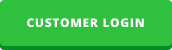Everyone who uses a computer stores information, whether they initiate the “save” command or the system does it for them. There are massive amounts of information from multiple users and departments flowing into different storage silos every moment of every day in most PowerSchool school districts. When all that content is stored without adequate metadata to find and access it later, the result can be a terrible mess. Eventually, some of that data will be undetectable, or “dark”. Whether storage systems are on a user’s desktop, the district’s line-of-business software, or within a shared directory, wading through silos of stored content for specific documents squanders a district’s valuable resources.
Ultimately, someone will need critical information buried deep inside one or more of those silos, and if that data is not properly tagged and stored, it could be lost. This puts a tremendous burden on a PowerSchool school district if the information relates to open records requests or other issues of compliance or legal and financial reporting. The challenge becomes finding ways to help users access, manipulate, re-store and prevent usable information from becoming “dark” data. Content360° offers real solutions to help users deal with their “dark” and potentially unusable data.
- User-friendly document input capabilities: Content360° integrates with the user’s line-of-business software (such as finance or student information systems), automatically capturing print and digital content and indexing the documents with a single click, instead of have to print and scan. When Content360° identifies the presence of a recognized document, it will automatically migrate that file and any index values into the central repository. This feature sidesteps the creation of dark data that might end up in a user’s personal repository.
- Single-source repository: With Content360°’s central repository, users access and store all their information in a single location. They can also utilize the integration functionality to locate specific records within line-of-business applications. This feature helps avoid the dangers of data being lost within multiple locations and enables users to retrieve previously misplaced or dark data for things like analytics, regulation requirements, and future discovery.
- Metadata and Taxonomy: Custom metadata fields, or data that describes other data, are added to individual documents to help with sorting, categorizing, and organizing content. This aids in the rapid search for documents such as student forms, purchase orders, human resources documents, contracts, and many other commonly used documents. The use of taxonomy, a way of logically grouping things together, further enhances the accuracy of data storage and retrieval of hard-to-find content. With these strict controls in place, it’s hardly possible for data to end up in the dark.
- Training and Support: Having an experienced user network is key to ensuring that every user is proficient in storing data and able to retrieve information quickly, and avoids situations that create dark data.
Since dark content is found not only in obvious places like filing cabinets and individual e-mails, but also inside district repositories such as log files and data archives, enterprises cannot possibly manage it in multiple silos. This data often gets overlooked or ignored by IT administrators in terms of its value. When the required piece of dark content is needed, the process of finding it can be costly, or the content must be recreated if it is not found.
Using powerful metadata and taxonomy tools, locating a PowerSchool school district’s dark data can be straightforward, requiring little administrative intervention. Moreover, using SharePoint’s platform with Content360°’s enterprise content management solution ensures that rules are enforced at all levels of data entry, so information that should be available to authorized users is accessible.