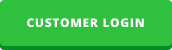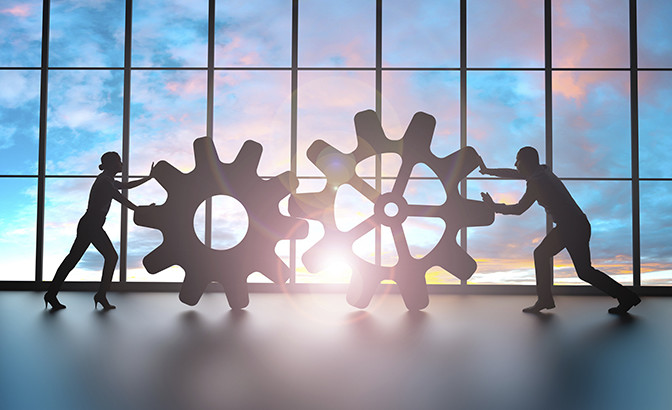SharePoint is a robust content management platform, but it does not provide users with all the tools they need to process information and documents quickly, efficiently and accurately. Five of the most commonly reported pain points with SharePoint are confusing navigation, user adoption, content management, workflow, and document capture. By adding Content360° to a SharePoint document management system, the capabilities of SharePoint are expanded to create a truly adaptable and efficient ECM solution.
Let’s look at these points and the solutions that Content360° offers:
- Confusing Navigation: With SharePoint alone, new users may find inconsistencies across sites, no apparent ownership of the information architecture, and inconsistent user interfaces. In contrast, navigating within Content360° is straightforward, logical and consistent and, since it allows users to stay in their familiar business applications, it is extremely easy to use.
- User Adoption: Even when a company uses SharePoint widely across the organization, it does not necessarily mean that the users adopt its full potential. When a software application is cumbersome and confusing, users tend to sidestep many of its capabilities. Additionally, when training and support are not offered, user adoption is understandably diminished. Content360° offers an Electronic Content Management (ECM) solution built around the users and their needs, allowing the user to access and process documents from one source. The easy-to-use interface and integration with other applications greatly aids in SharePoint user adoption.
- Content Management: Lack of adequate controls can cause SharePoint users to store data in many different repositories. When data is stored in places such as shared drives, traditional document management systems, inside line-of-business software or within SharePoint directly, retrieving data is extremely time-consuming. With Content360°, the user is required to insert specific information before entering a document into the system. Through custom index values, metadata, and taxonomy, documents are easily sorted, categorized and accessed. The user stores all data in Content360° and, through its integration functionality, links it back to his or her line-of-business software.
- Workflow: User feedback reveals that out-of-the box SharePoint workflows are confusing, requiring navigation through multiple steps and screens to complete a single task. With SharePoint alone, it is not possible to design effective conditional parameters around how a workflow starts. For instance, if the user wants the workflow to run only when a specific file type is uploaded, it is very difficult to do so through native SharePoint functionality. Furthermore, the auto-generated emails from SharePoint’s approval workflow often have ambiguous messages and unclear instructions, leaving the user confused about how to move forward or approve the document. ECM solutions built on top of SharePoint can add clarity and ease to the workflow. Content360° is task-oriented and offers an easy-to-use interface integration. For example, with one click, users can quickly access related documents, approve a single item or track work status for themselves or their colleagues.
- Document Capture: Users have reported that scanning office documents is cumbersome with SharePoint. Capturing documents requires many steps that can slow the business process and cause friction with users. Content360° integrates with the user’s LOB software, automatically capturing and indexing documents with one click. This type of taxonomy, or method of grouping things together, is done without all the manual work required with the SharePoint platform alone.
Content360° is designed for and built upon SharePoint. It is intended to offer businesses a real content management solution that solves users’ pain points without requiring much expertise from the user. Easily navigating from site to site, centralizing data storage, customizing content fields, streamlining workflow, and simplifying document capture contributes to an organization’s ability to achieve its full data management potential.